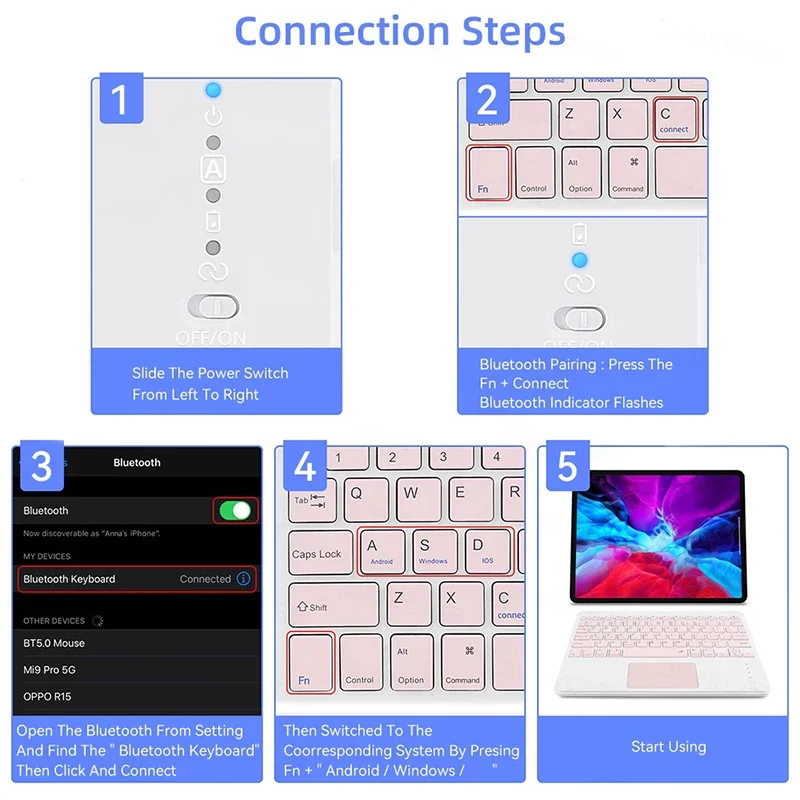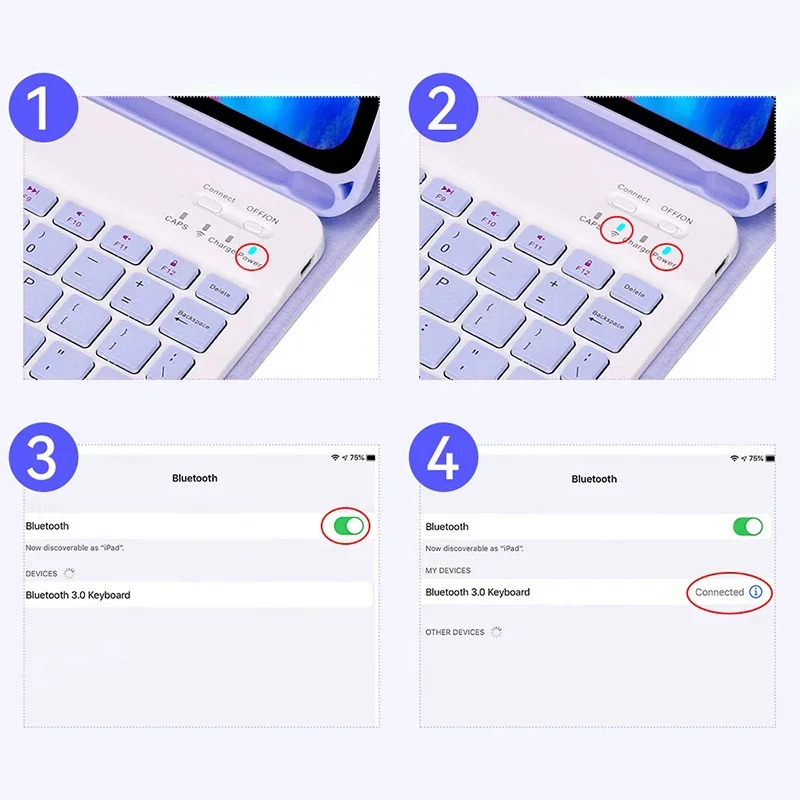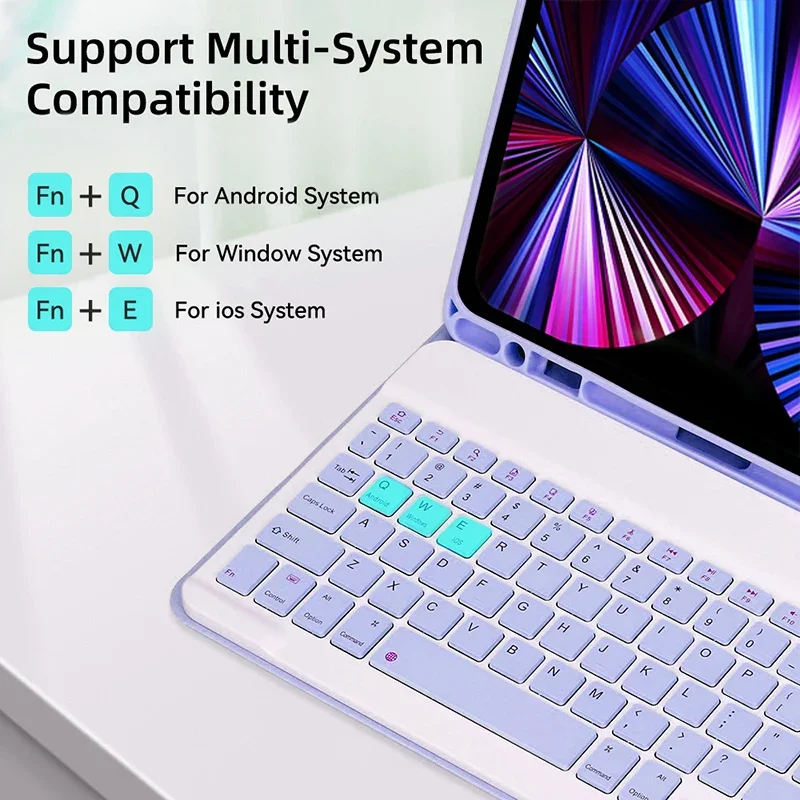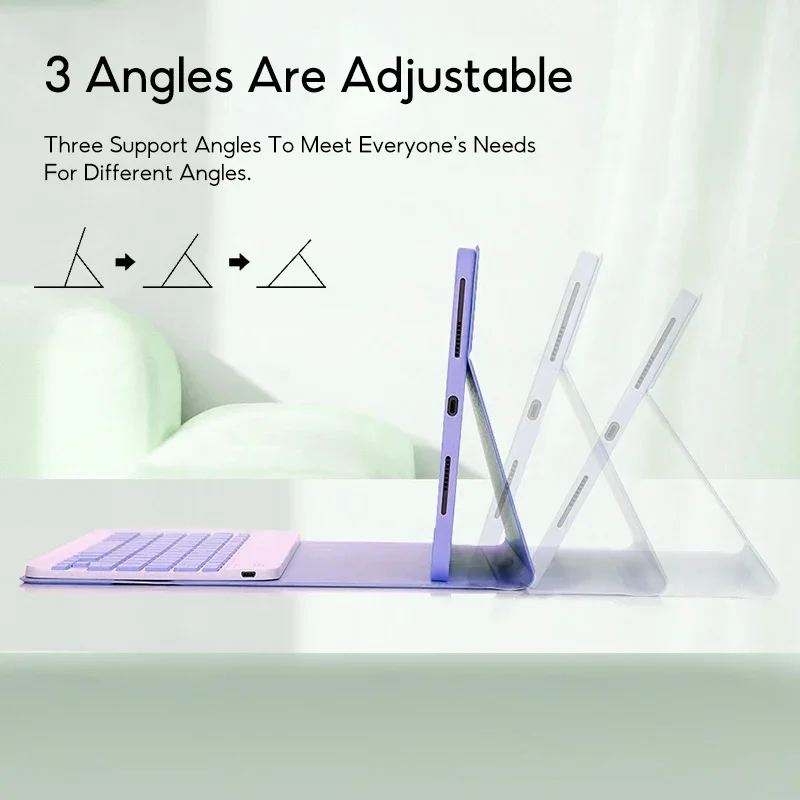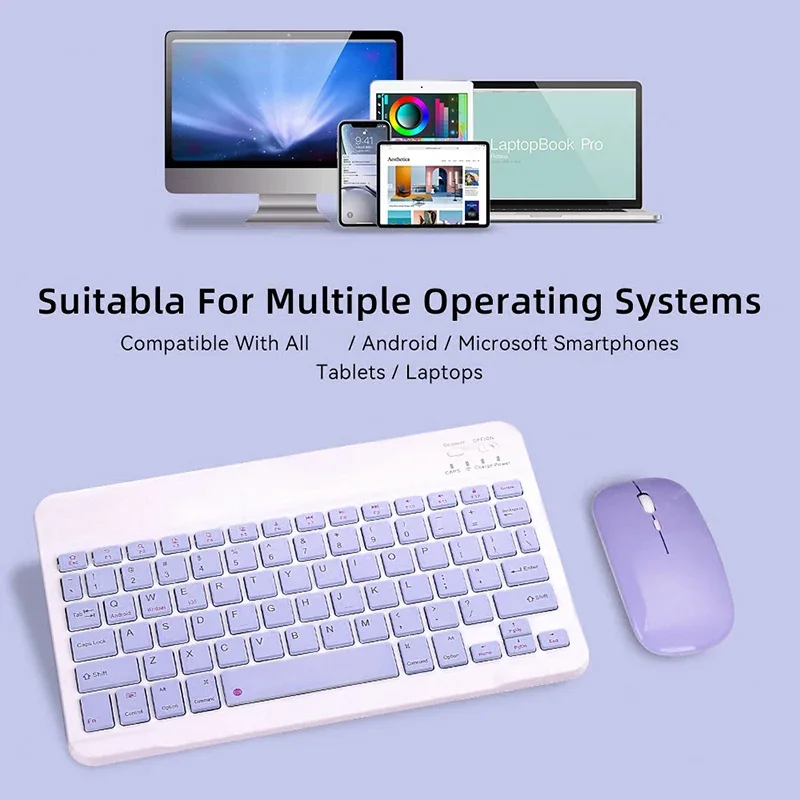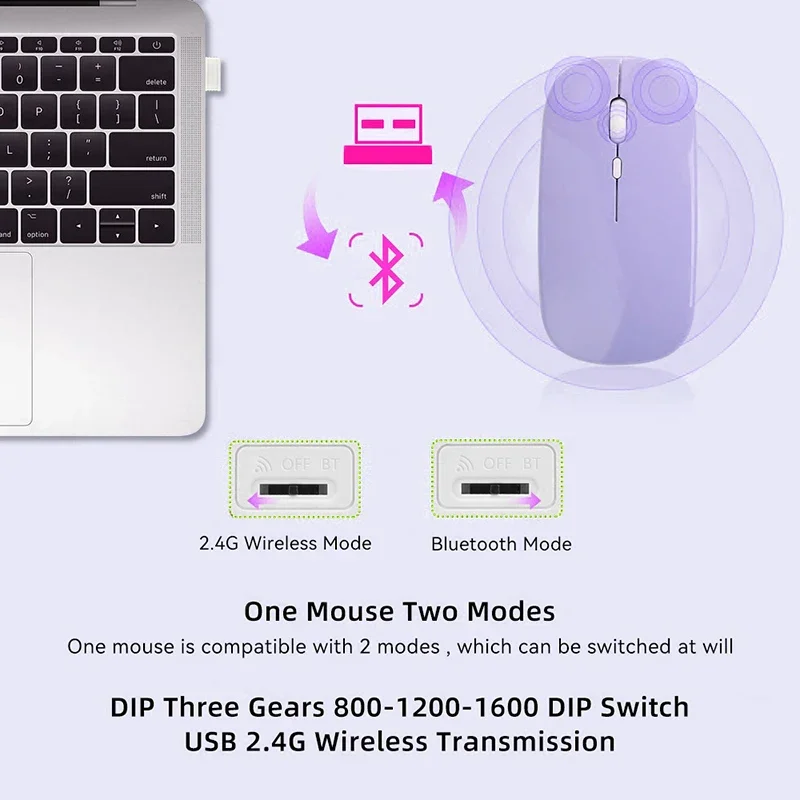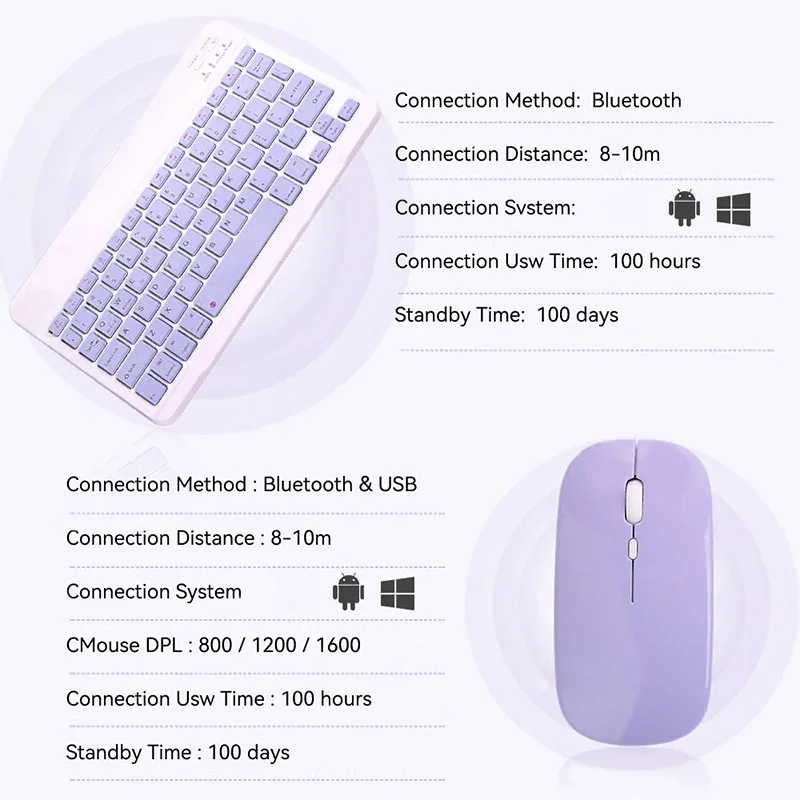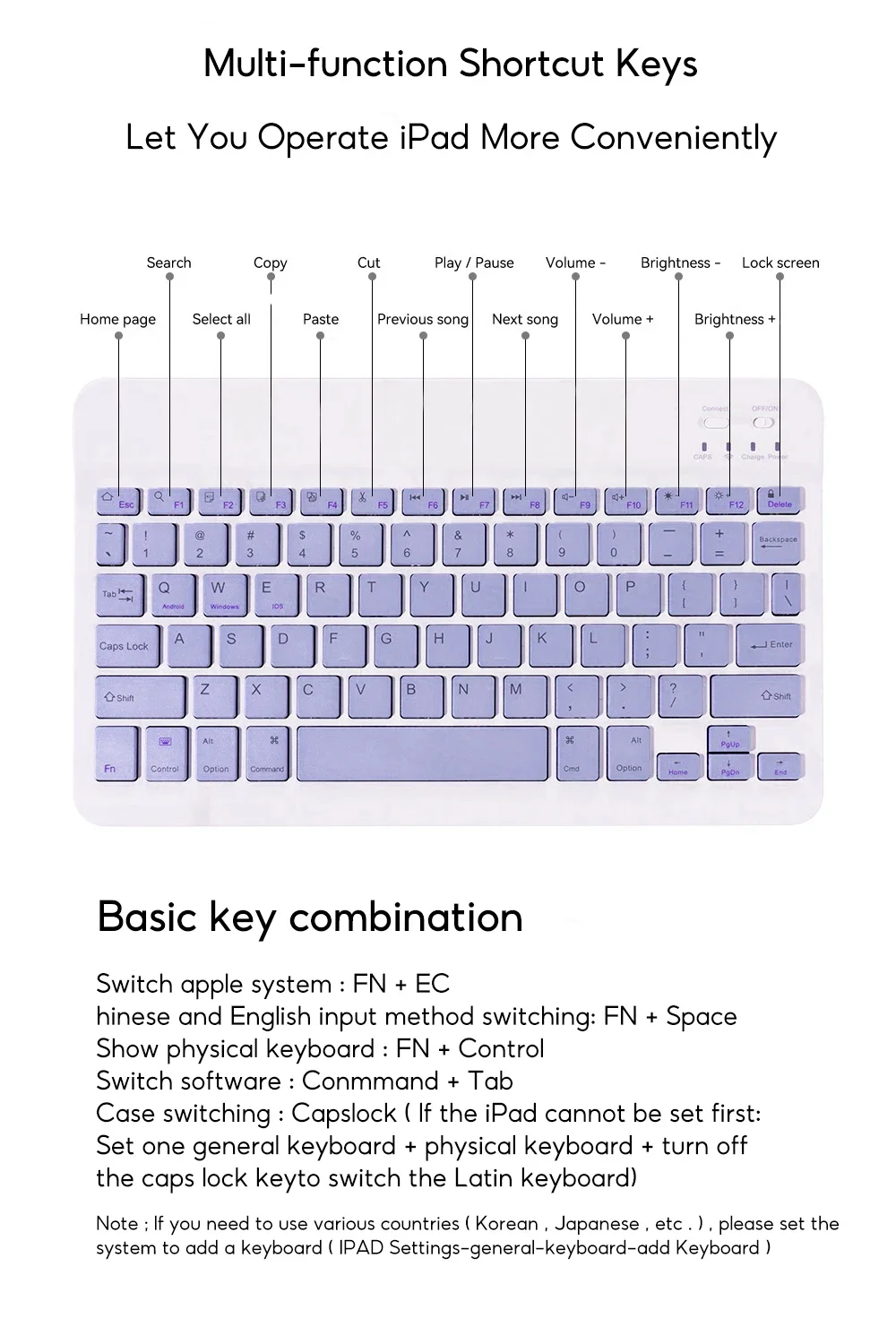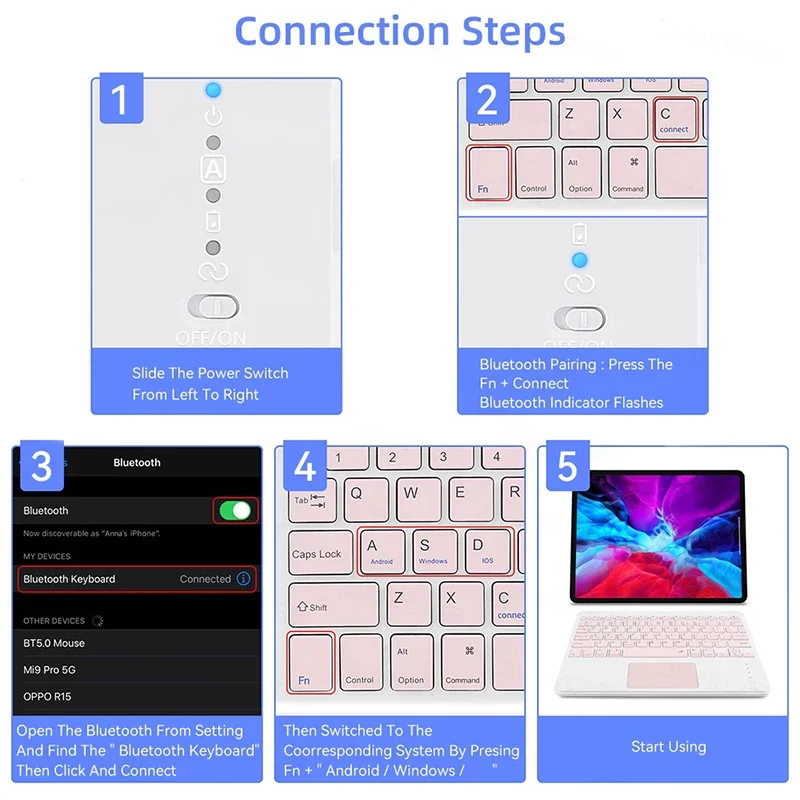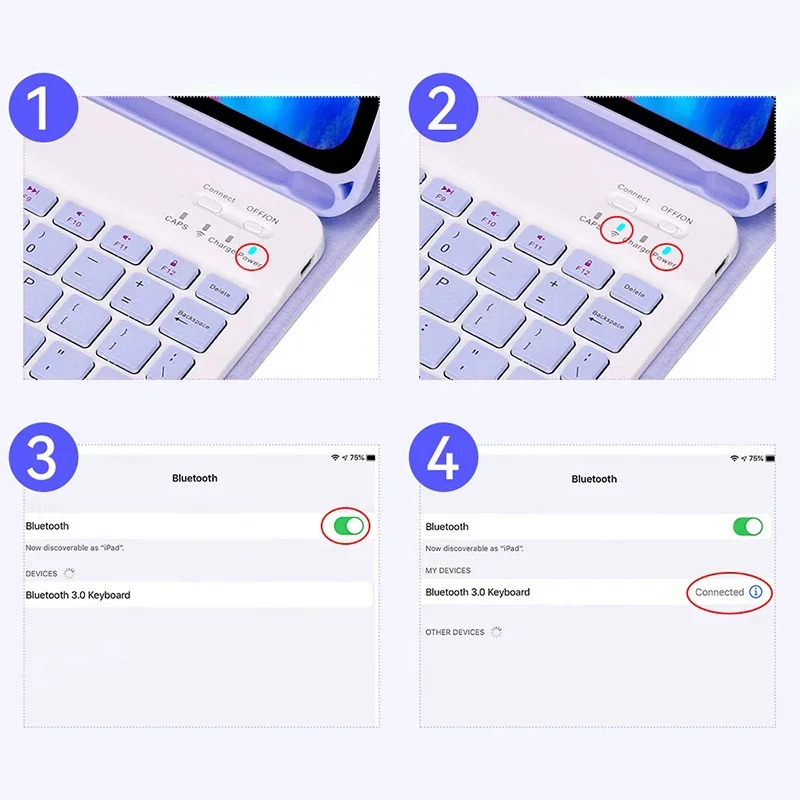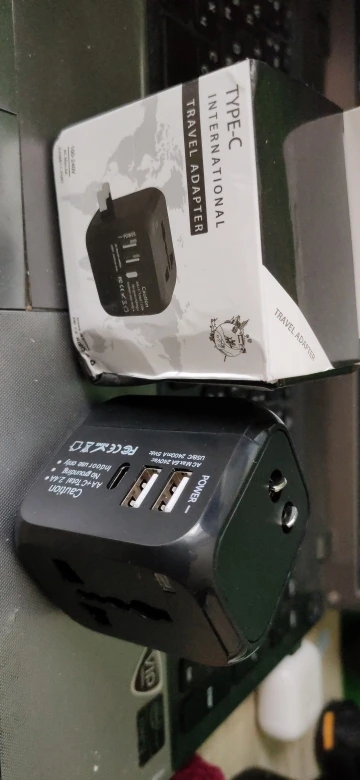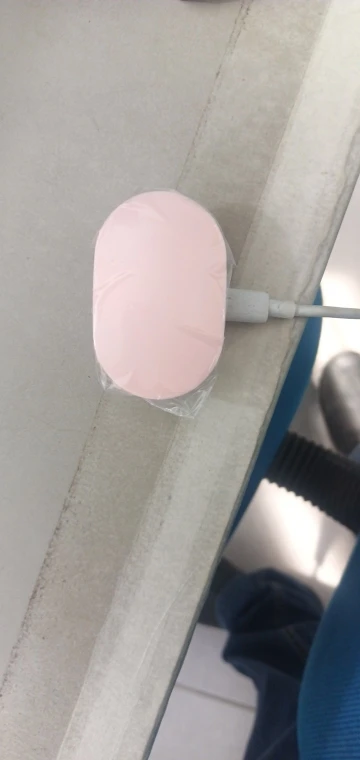For IPad Mini 7 A17 Pro 8.3“ A2995 A2996 2024 Keyboard Case,Detachable Magnetic Keyboard for IPad Mini 6th Gen A2567 A2568 Case
⭐Ready Stock !!! Good Quality !!!
⭐Please don't give negative feedback before contact us,if you have any questions about the product and find any problems after receiving the goods,please contact us in time and we will help you.Thank you !!!
⭐Please check the option name and the option photo carefully and patiently,thanks.
⭐Any refund caused by the buyer's wrong choice is unfair to us.
Package included:
1 * Case + 1 * Keyboard
or
1 * Case + 1 * Keyboard + 1 * Mouse
Note:
⭐ Please allow 1-2mm differs due to the manual measurement.
⭐ Real color may slightly different from pictures due to many factors such as computer screen's resolution,brightness,contrast etc.
⭐ The image shown here is indicative only. If there is inconsistency between the image and the actual product, the actual product shall govern.
⭐ We will very happy if you give us all 5 stars feedback with photo and positive feedback.Thank you!
Corresponding Model
Please find the corresponding model behind the Pad
Please purchase after confirming the model Or contact customer service to inquire !

Internet Surfing
Work
Chat With
Protable

Honeycomb Heat Dissipation
Honeycomb Heat Dissipation Design
Keep Your iPad Temperature Normal
Release of heat
Honeycomb pattern

New Material Design
Wake On Open Sleep On Close More Energy-Saving

Support Multi-System Compatibility
Fn+Q For Android System
Fn+W For Window System
Fn+E For ios System
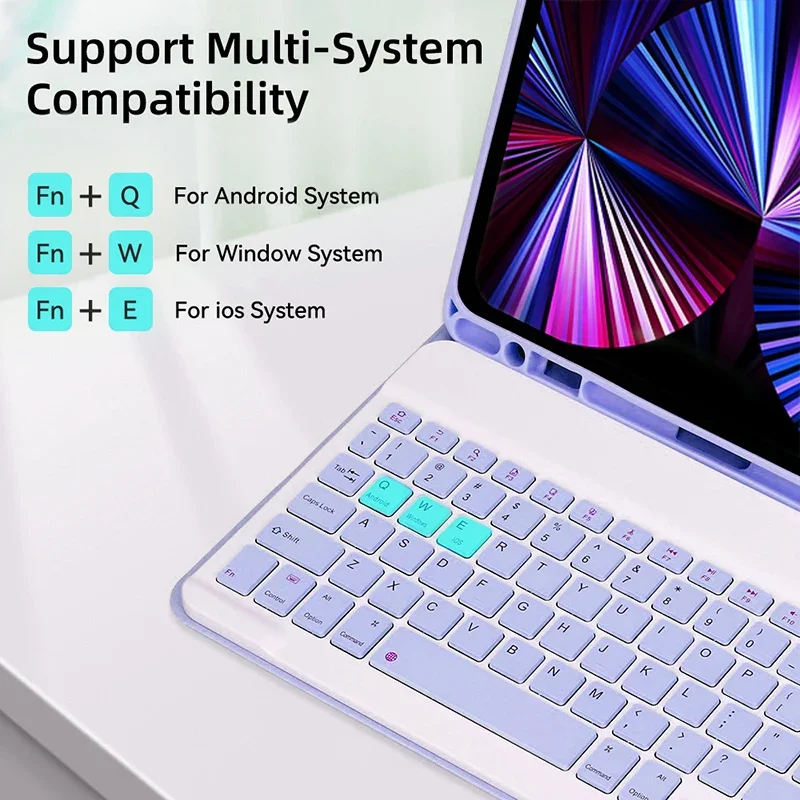
3 Angles Are Adjustable
Three Support Angles To Meet Everyone's Needs For Different Angles.
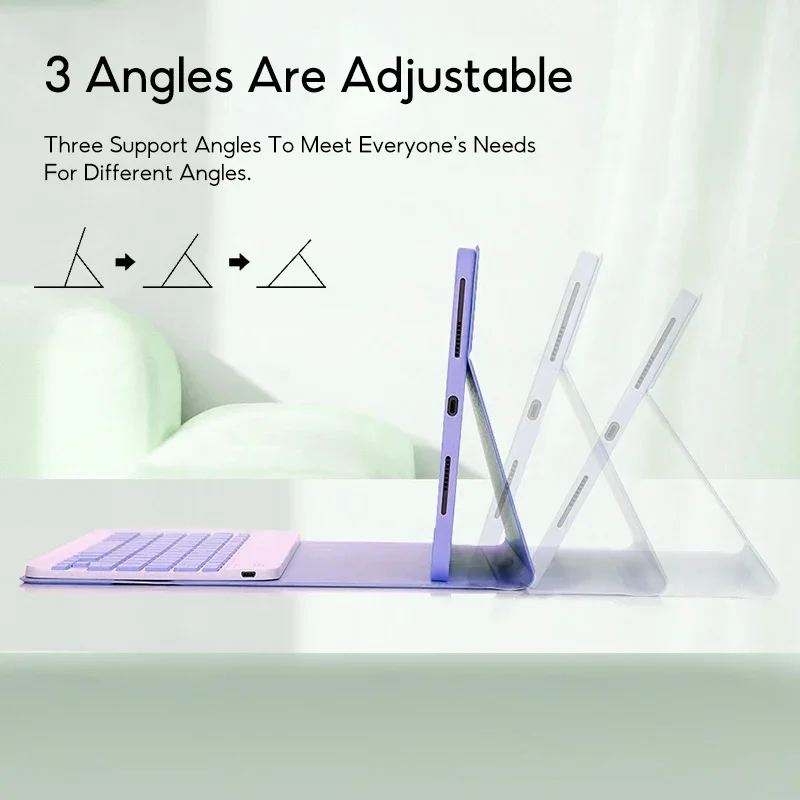
Suitabla For Multiple Operating Systems
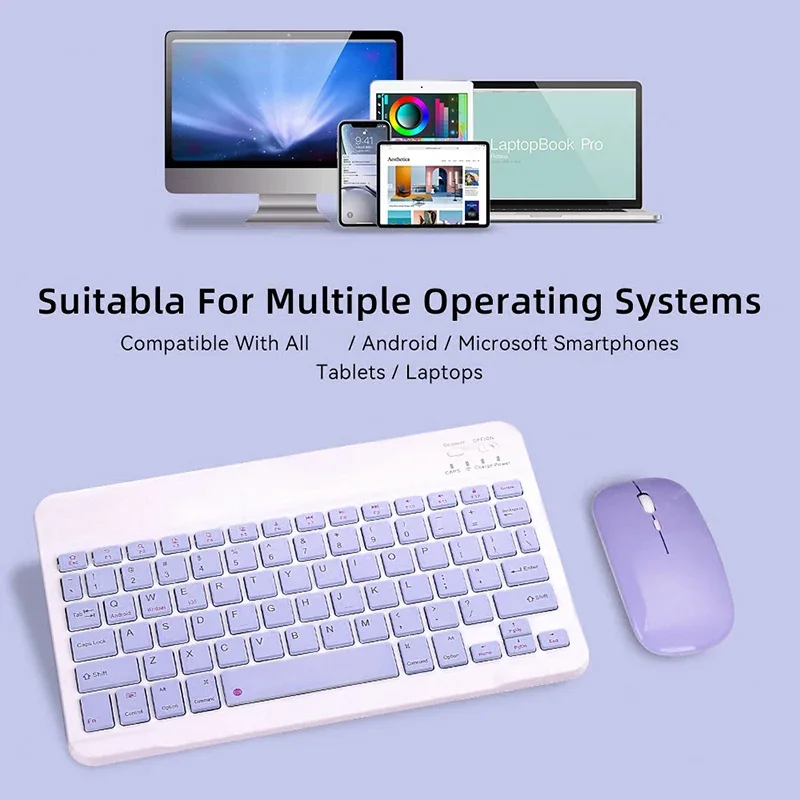
2.4G Wireless Mode
Bluetooth Mode
One Mouse Two Modes
One mouse is compatible with 2 modes , which can be switched at will
DIP Three Gears 800-1200-1600 DIP Switch
USB 2.4G Wireless Transmission
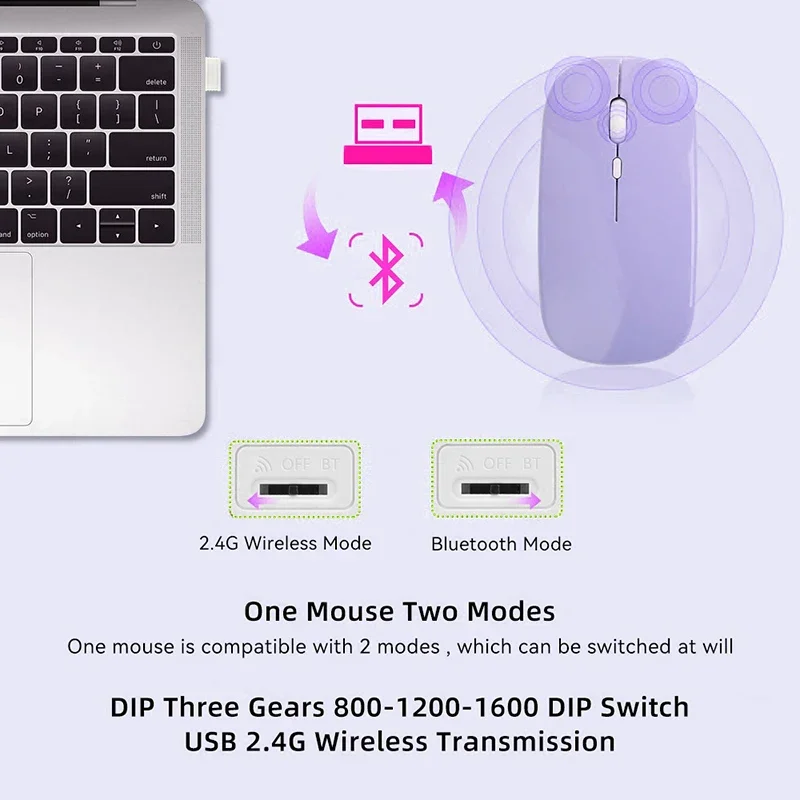
Connection Method: Bluetooth
Connection Distance: 8-10m
Connection Usw Time: 100 hours
Standby Time: 100 days
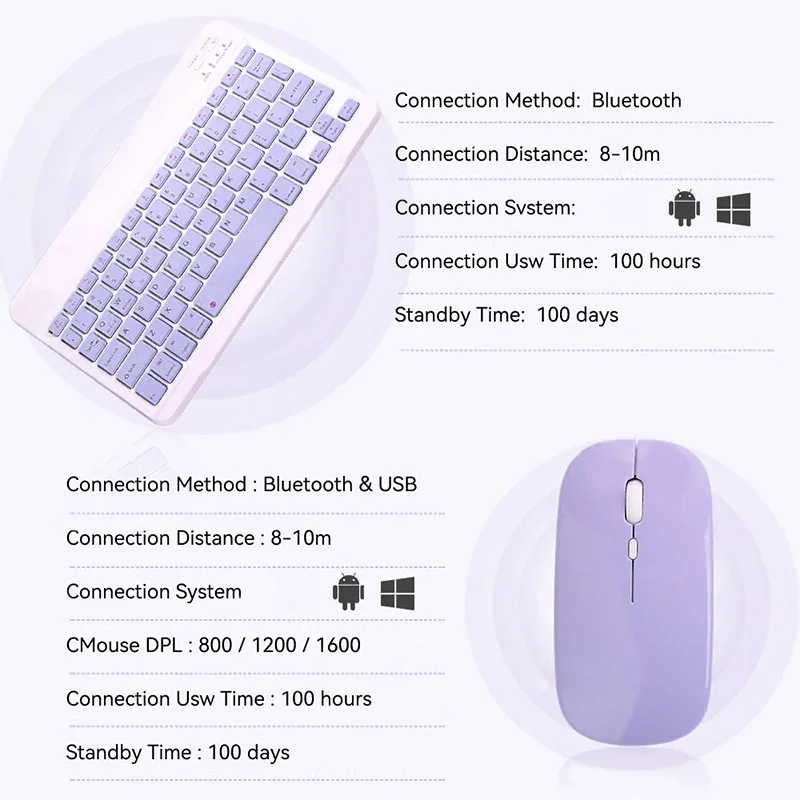
Multi-function Shortcut Keys
Let You Operate iPad More Conveniently
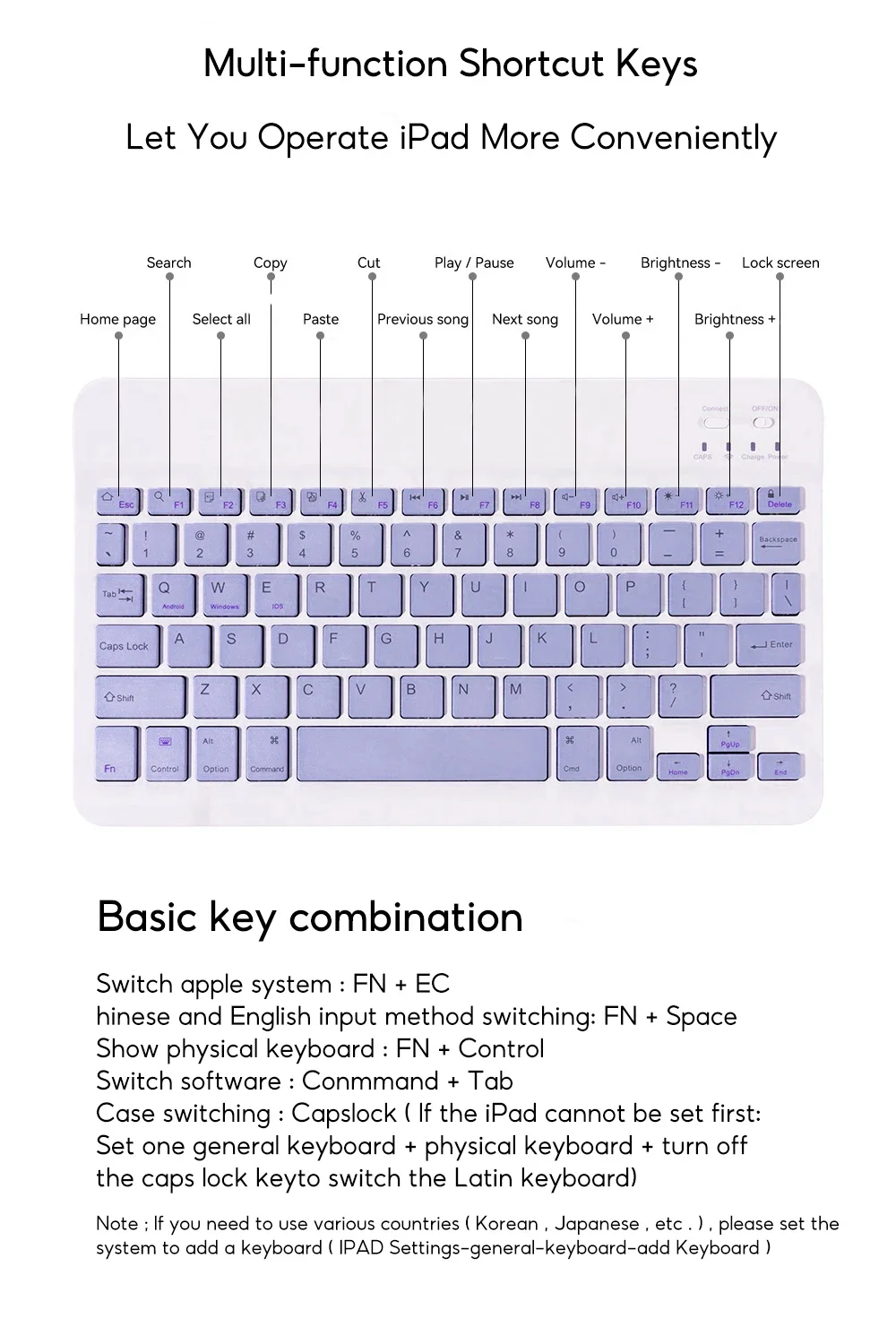
Connection Steps
1. Slide The Power Switch From Left To Right
2. Bluetooth Pairing : Press The Fn + Connect Bluetooth Indicator Flashes
3. Open The Bluetooth From Setting And Find The " Bluetooth Keyboard" Then Click And Connect
4.Then Switched To TheCoorresponding System By Presing Fn+"Android/Windows /"
5.Start Using